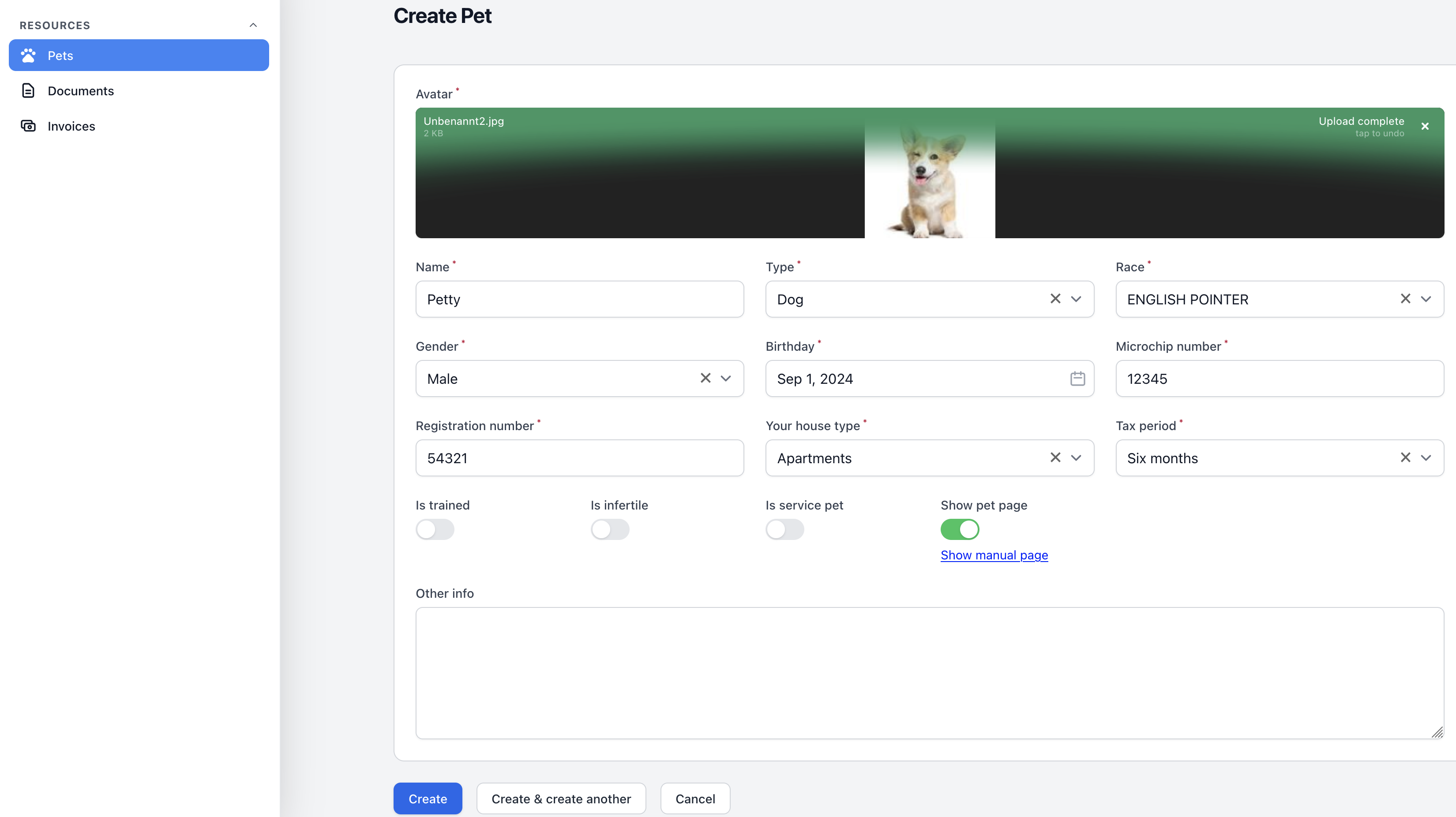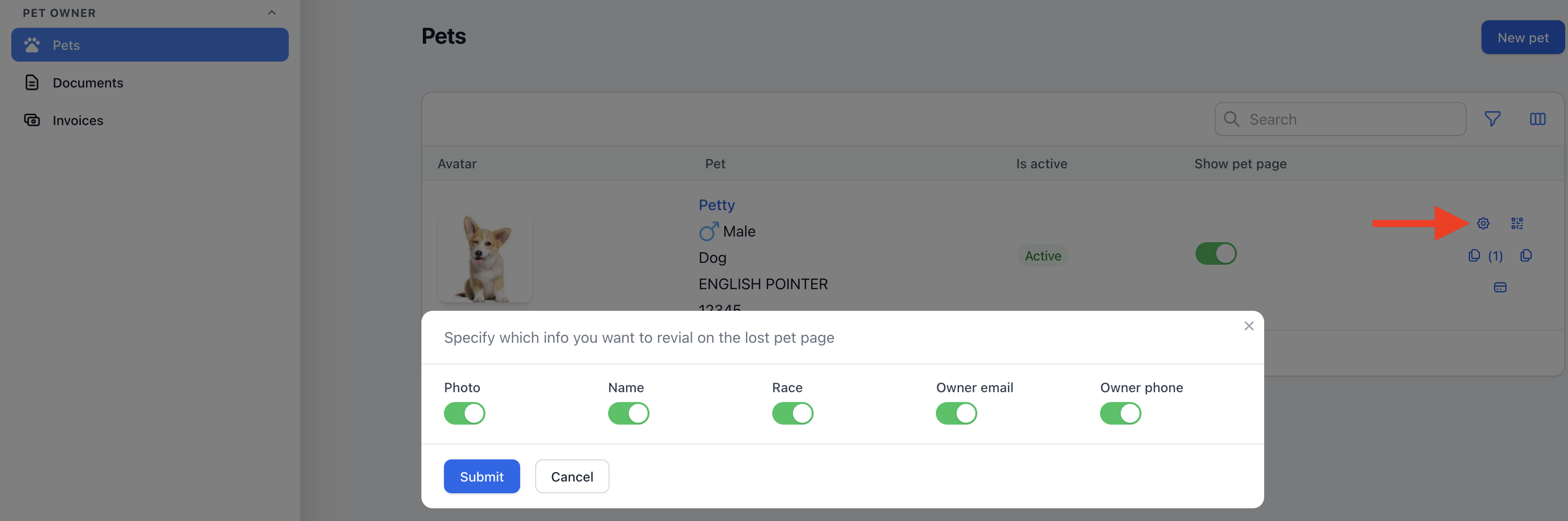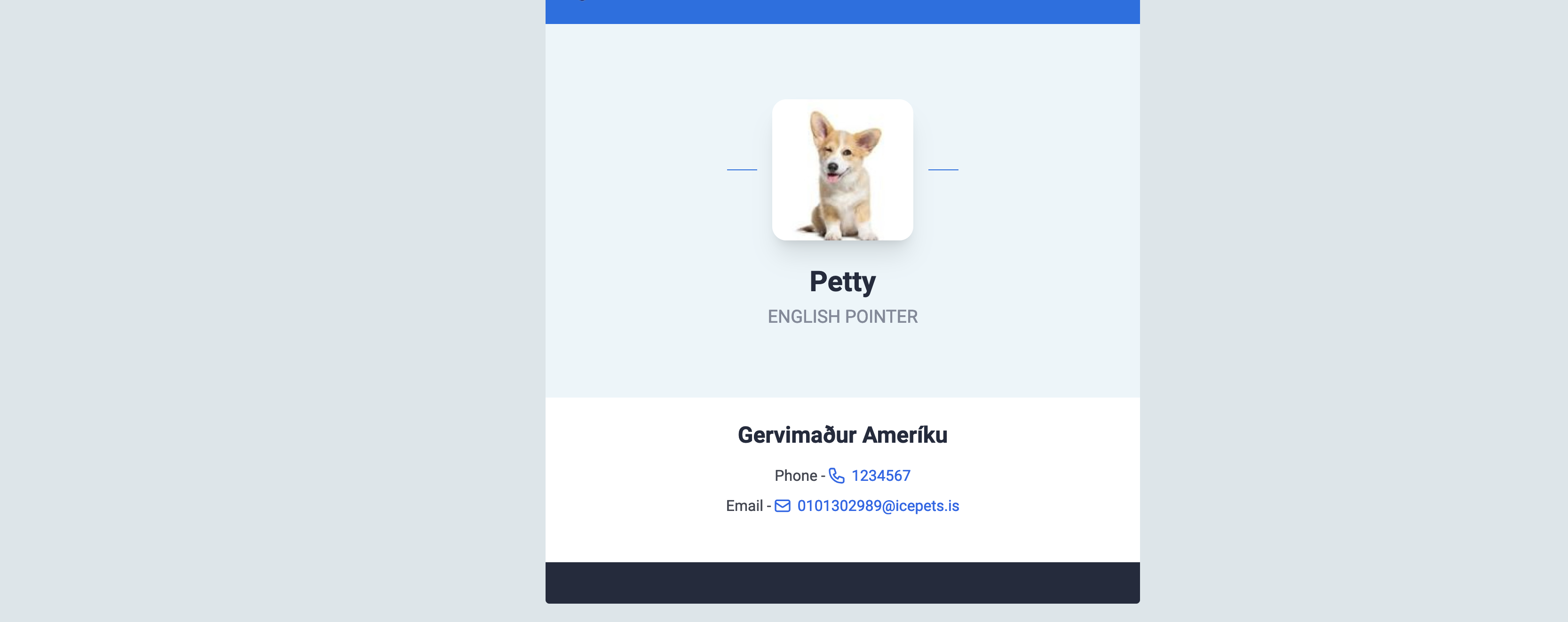Pet Owner - Guide to Using the Pets Registration System
First of all, the pet owner should add their pets to the system. It’s very simple to do. You need to fill out a form that includes the pet's name, breed, date of birth, microchip number, and registration number, as well as the tax period (if applicable).
After a pet is added to the system, the pet owner can upload documents that are either automatically requested by the system or manually requested by a municipal employee. These can be various types of documents, ranging from registration to deworming certificates. Municipal employees will review and approve the documents. Once the document status is changed, the pet owner will receive a notification about the updated status.
In the documents list, the pet owner can see how many documents related to the pet they have. In the navigation, they can also see if there are any new document requests.
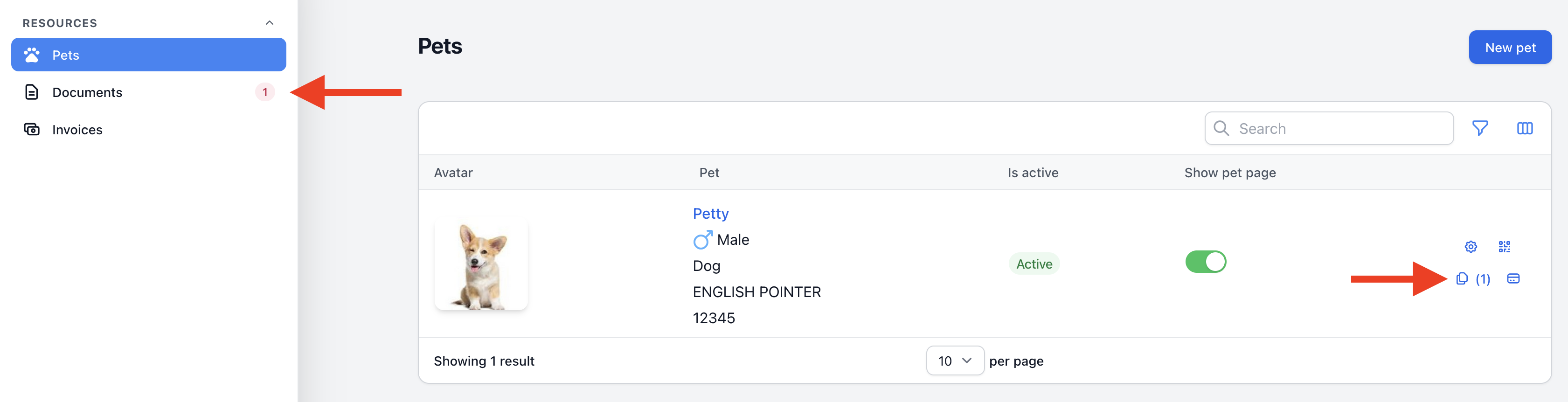
Lost pet page settings
This section allows you to manage the lost pet page. The page displays information about the pet and its owner in case the pet gets lost, helping to locate and return the pet more quickly. The pet owner can print a QR code linked to the page on a badge for the pet to wear during walks. Both the pet owner and municipal employees can update the information on this page or disable the page entirely if necessary.
Here is an example of how the lost pet page might look: