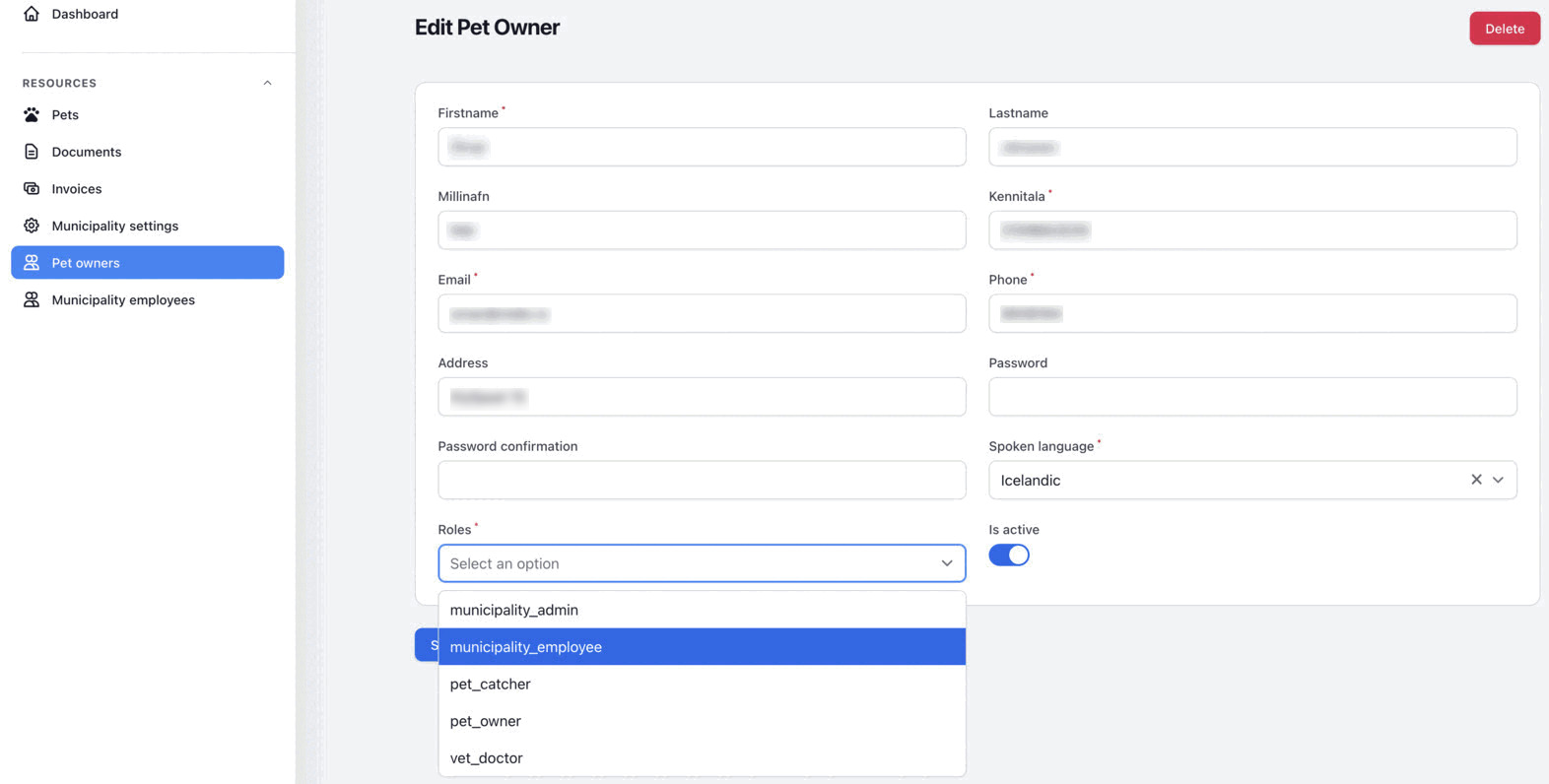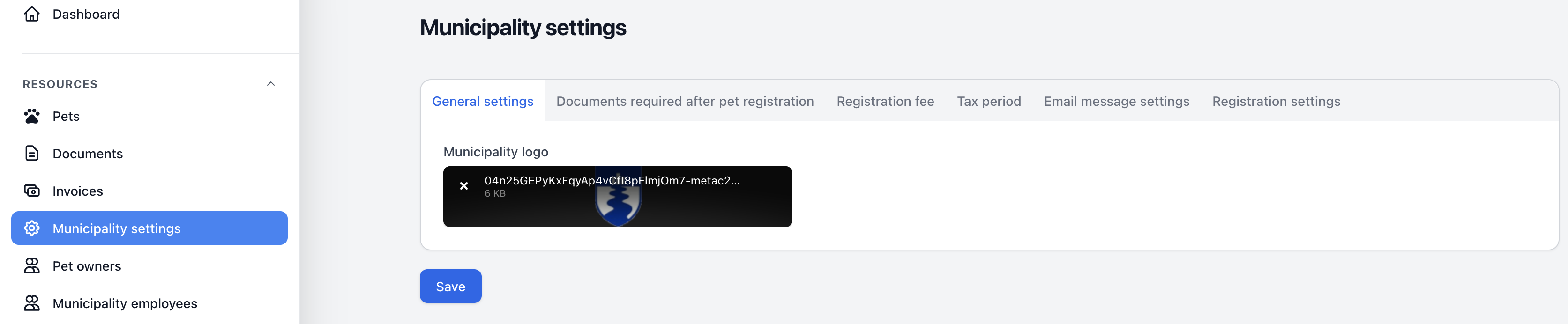Municipality Admin - Guide to Using the Pets Registration System
The municipality admin can change system settings, manage all municipality workers, and perform daily tasks in the pets registration system. This user role provides full access to the municipality interface, ensuring efficient and secure management of pet registrations.
How to Add New Municipality Employees or Vet Doctors
To add a user with the roles of municipality admin, municipality employee, pet catcher, or vet doctor, you need to ask the user to authenticate in the system via the Island.is authentication system, just like a pet owner would. After that, the new user will appear in the pet owners list. The municipality admin should then edit this user and assign them a role. Once the role is assigned, the user should log out and log back in to access the system with their newly assigned role.
Municipality Settings
The municipality admin can change the municipality logo, set up required documents that will be automatically requested after pet registration, configure the registration fee, set up tax periods, and adjust registration settings.
- Registration Settings
- In the registration settings, we can configure the system to request a user's email or phone number if needed. The Island.is authentication system provides limited information: the user's first name, last name, and "kennitala" (national ID number). Email and phone numbers are not provided. While an email may not be necessary since we use other notification systems, a phone number is often required, especially in emergencies. For example, if a lost pet is found, the owner needs to be contacted immediately.
- Additionally, in the registration settings, it is possible to save a privacy policy text or provide a link to an external privacy policy page, which takes priority.
- Documents Required After Pet Registration
- In this section, the admin can define which documents should be automatically requested after a new pet is added to the system. For example, this might include a deworming document.
- Registration Fee
- In this section, the admin can decide whether a pet registration fee will be applied automatically after the pet is registered and how much should be charged, depending on the type of pet.
- Tax Period
- In this section, the admin can set up the months in which tax invoices are generated. By default, it’s June and December. The admin can also configure half-year and annual taxes based on pet type. Some pet types may be exempt from taxes. Additionally, the admin can set a discount (up to 100%) if the pet is trained, infertile, or a service pet.
The municipality admin can perform all the tasks that a municipality employee and dog catcher can do, including working with pet owners, pets, and documents. You can find the description of these functions on the respective pages: municipality employee and dog catcher.