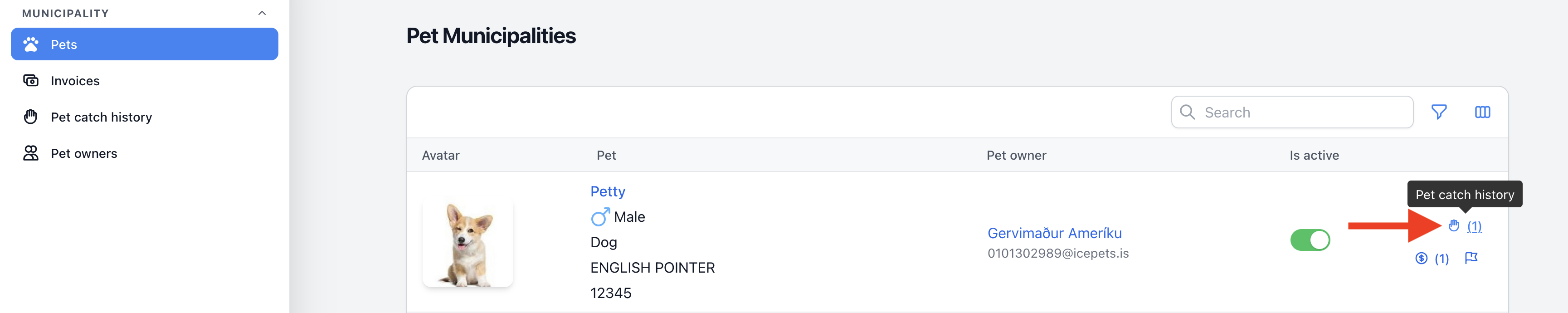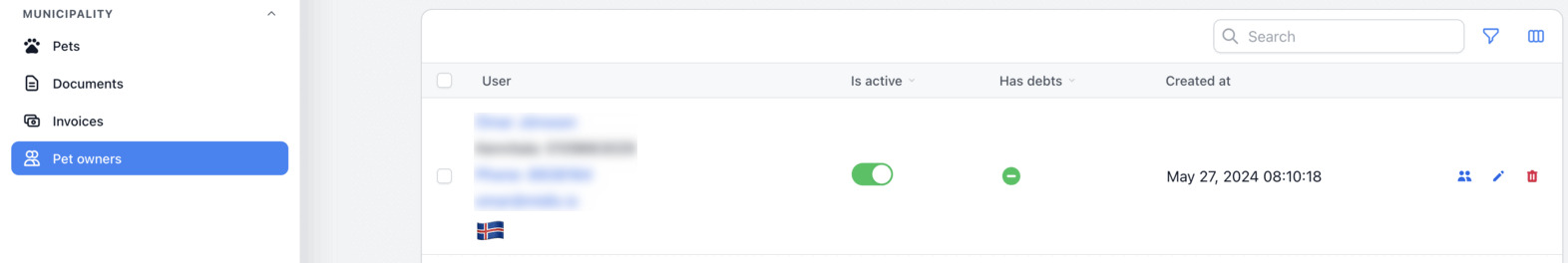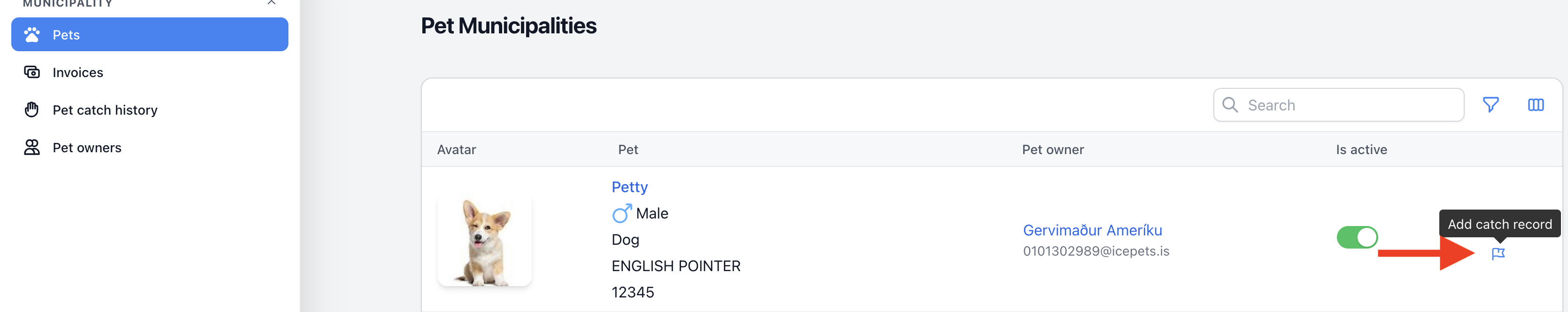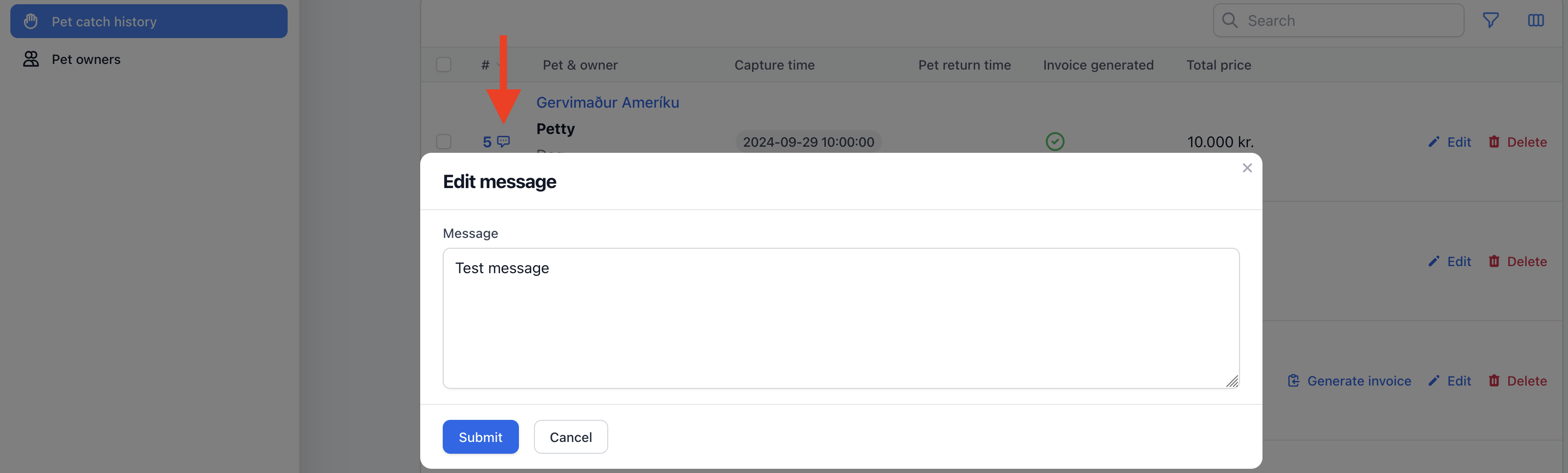Dog Catcher - Guide to Using the Pets Registration System
The dog catcher can add records to the lost pets table and has access to the pets and pet owners list to locate the pet and its owner.
Pets List
The dog catcher has access to the pets list. It is possible to search by pet name, chip number, pet type, or breed. If a lost pet is found, the dog catcher can add a record to the catch history and decide whether an invoice for the pet owner should be generated. In the pets list, the dog catcher can see how many times the pet was lost and found, which helps in determining if a penalty should be applied.
In the same manner, next to the invoice icon, it is possible to see how many invoices were issued for the pet catch in the pet catch history list.
Pet Owners List
The dog catcher has access to this list to search for a pet owner's phone number or other contact details in order to inform them about lost pets.
Pet Catch History
The dog catcher can add records to the catch history, including the time when the pet was found and comments about the location or other circumstances. After the record is added, the dog catcher can decide whether a penalty for the lost pet will be applied to the pet owner and determine the penalty amount.
The best way to add a record to the pet catch history is to find the pet in the pets list and click the button with the flag icon. This will open a form with the pet already selected in the pre-filled pet field, and the rest of the form should be filled out manually.
Each record in the pet catch history has a message field that can store useful information about the case, such as case details, pet owner contact, or other relevant info. If this field contains information, a message icon will appear next to the first field, which contains the case number (ID), in the catch history list. Clicking on this icon will open a popup with the message content, which can be edited or deleted if needed.